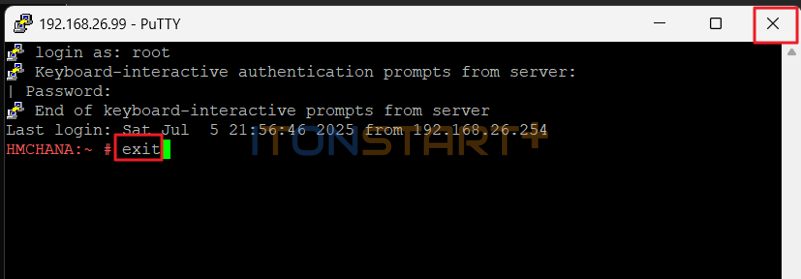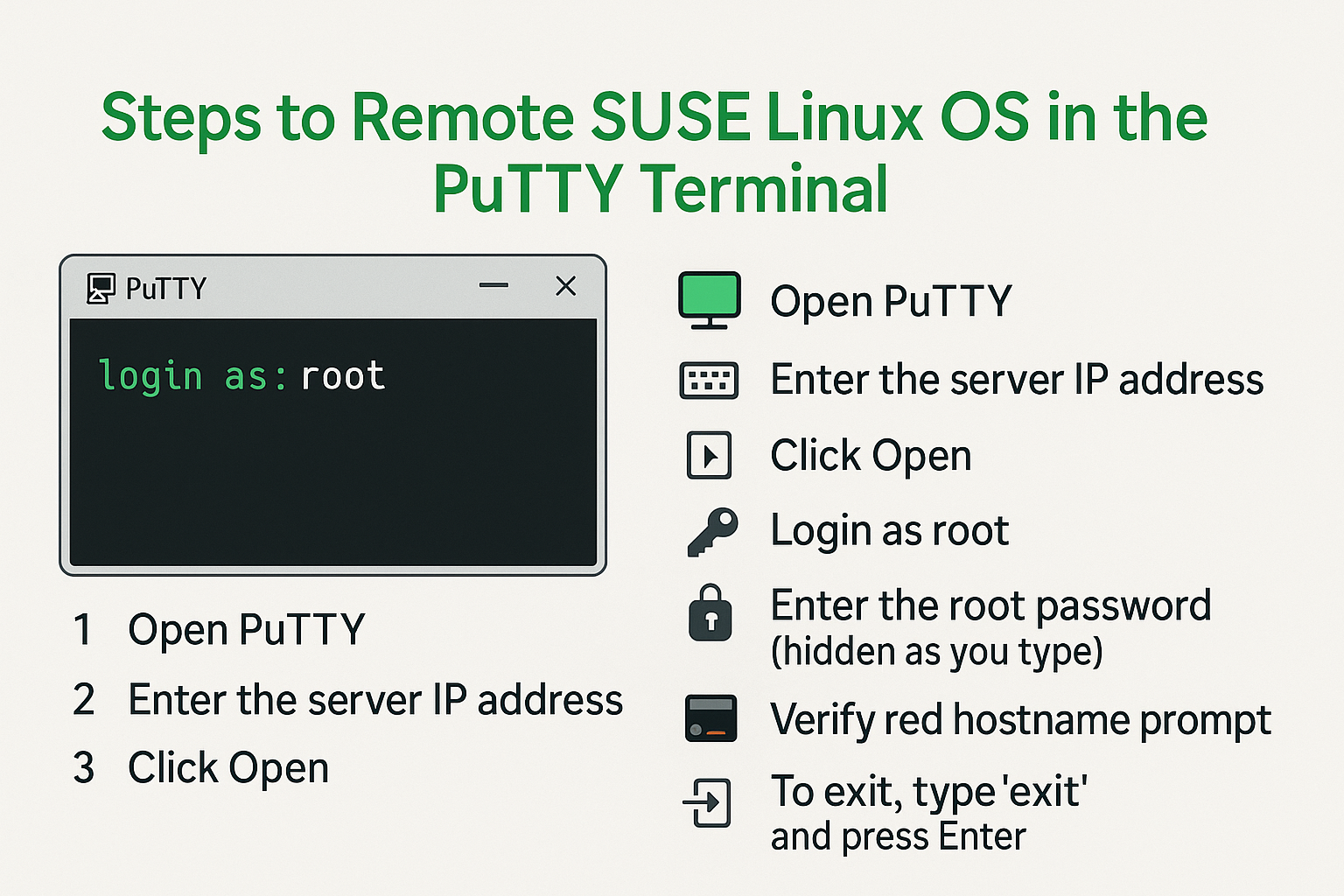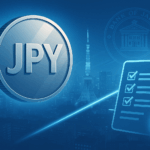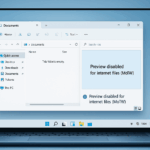1. Open the PuTTY program as shown. If you don’t have it yet, you can download the installer from https://www.putty.org/
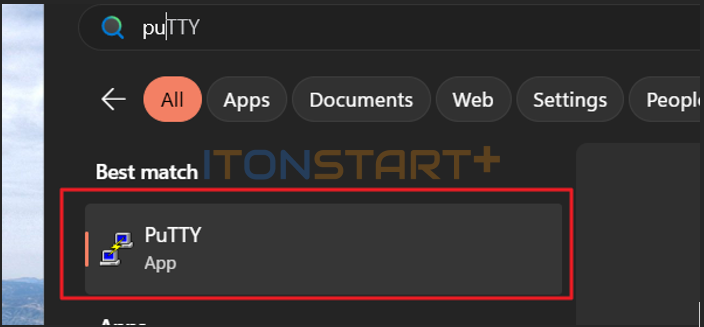
2. Enter the IP address of the SUSE Linux server, based on the server information provided by your service provider.
3. Click Open.
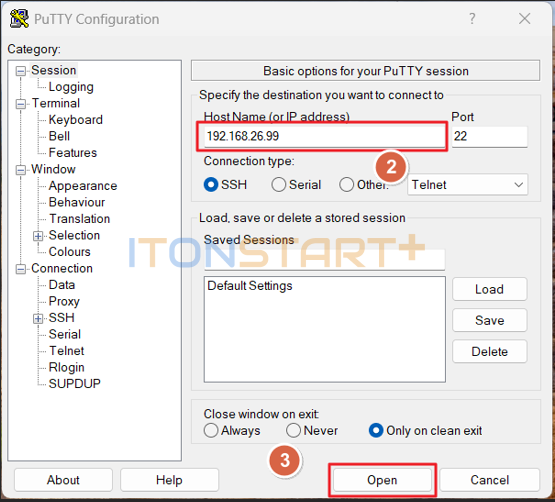
4. Type root, then press Enter.
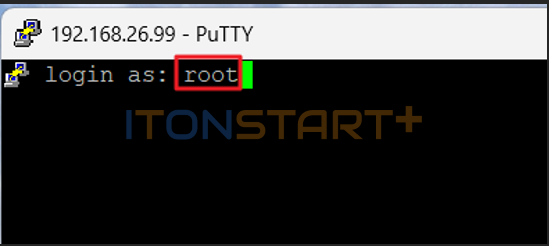
5. Enter the root user’s password correctly (while entering, the password will not be displayed for privacy). When finished, press Enter.
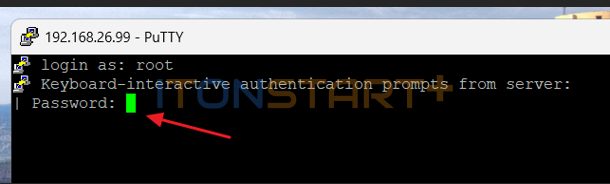
6. If the login is correct, the hostname in red will appear as shown.
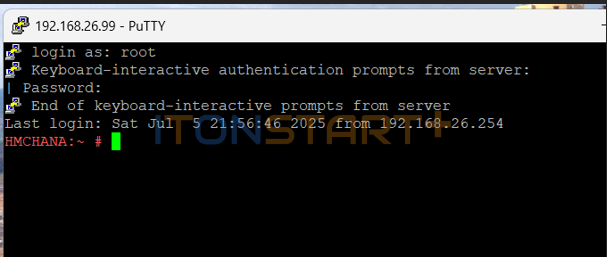
7. To exit, type exit and press Enter, or click the X to close the PuTTY Terminal window.